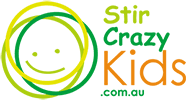FAQ
Questions Answered
Here we have compiled for you a list of questions and answers to help you with your enquiries in regard to us. If you’re still not sure about something just contact us directly.
How to order lunches and snacks on our App
Stir Crazy Kids
Download our App from the iPhone App store or Google Play store.
- Register as a parent, add your Name, email and enter a password. It needs to be 8 characters long and include at least one Capital & lower case letter, numbers and a special character. Make it one that is easy to remember and is specific to the App. Something like your Studentname@year of birth ie Sammy@2015.
- Add your students name and enter a unique email for them not the same as yours. It does not have to be a really email so something like sammyb@sck.com will be fine. We have secondary students using the app so all students require an email.
- Select the school they attend from the scroll. Add their grade, including their year level and all letters so 2A or 5/6D or 4DD or MSD depending what your school uses. This needs to be correct so their orders go to the correct classroom.
- Add any/all allergies & intolerances and dietary preferences. Repeat this for all students.
- Now you can start placing an order.
- Select your student, the date you would like to order for and save. Their name will appear at the top in the orange bar. tap on the orange bar and the Edit order setting will pop up from the bottom. Choose the date and menu, some school have recess and lunch menus.
- When you tap on the day & date the categories will scroll across the top of the window. Tap on a category to choose items to add to your cart. Continue until you have all the items you would like for lunch in the cart. Tap on "View Cart" to review items. You can delete items and add more items by tapping the X in the top right corner.
- When you have all items for first student you can add an order for your 2nd student by tapping add another order. Tap the orange bar at the top of the screen to reveal "Edit order setting". Choose your next student from the left of the screen, choose the date and continue with adding your items to the cart. Tap on view cart. You will see all orders for students here. Scroll up to reveal the checkout button.
- Add your credit card details here (Fees apply 1.75% + 30c) or select to pay with your Stir Crazy Kids account. You can add funds to your wallet. You will find detail in the profile section in the App.
- There is a .30c App order fee for all orders to cover the incidentals that we need to process all orders.
- Once you have checked out you will see a page that confirms this with the order numbers . No emails are sent. Each order will say Received. When we have fulfilled the order it will say Completed.
- You will be able to see all your student orders in the orders page. Tap see my orders at the bottom of the page. Please get in touch if you need any help at all.
What about the Menu?
Breads: We only use White Hi Fibre & Wholemeal Bread & Rolls.
Tuna: We only use Tinned Tuna in Springwater.
Ham: The Ham we use for our Sandwiches / Pizza’s is Reduced Fat Ham.
Chicken: Fresh Chicken Thighs / Fillets are used and baked in their own juice! We don’t add anything, when cooked this is then used in our chicken sandwiches, chicken wraps, added to our fresh salads and chicken Zoomers.
Cheese: Only reduced fat tasty Cheese is used for both slices and shredded for sandwiches, rolls, chicken Zoomers and on our pizza’s. Chicken Zoomer; White high Fibre long roll with fresh hot chicken and cheese
We make and bake our Anzacs & Muffins, penne pasta, Mac & cheese, penne lasagnes. We make the sushi in the summer terms. We change our menu each term to reflect the season. We provide Halal, vegetarian and vegan options.
NOTE- We are very mindful of portion sizes for Primary School children and abide by the DEECD recommendations and guidelines.
What about Allergies?
We will cater to children’s food allergies and provide alternative food options. We offer gluten free options for many items as well as vegan choices.
Interested in joining our team ?
If your kids are off at school and you are looking to returning to paid employment, Stir Crazy Kids may be the place for you. We have 20 primary school canteens across the Kingston, Frankston, Mornington Peninsula, Cassey and Cradinia Shires. You just need to have a Working With Children Check card and a food handlers certificate to apply and good time management skills.
Email info@stircrazykids.com.au.
Which Nutritional Guide?
We use the “National Healthy School Canteens” (NHSC) guidelines for healthy foods & drinks supplied in school canteens. Currently we use the Smiley Face system to reflect the NHSC guidelines to help parents make informed choices about their child’s daily nutritional requirements.
GREEN ZONE = 2 Smiley Faces
AMBER ZONE = 1 Smiley Face – Select Carefully (Sometimes Foods)